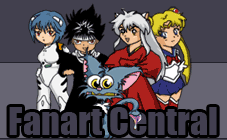Miku sketch
Miku sketch
Miku sketch by AzureMikari

Description
Description
General Info
General Info
Comments
6
Media Graphite pencil
Time Taken
Reference
Media Graphite pencil
Time Taken
Reference
Comments
You are not authorized to comment here. Your must be registered and logged in to comment
luotakulu on June 26, 2014, 11:06:39 AM
luotakulu on
AzureMikari on June 26, 2014, 11:41:43 AM
AzureMikari on
luotakulu on June 30, 2014, 2:30:52 PM
luotakulu on
Also, one more question: How did you upload your drawing you took on your iPod camera to GIMP? Was it through an account, or did you sync the drawing onto your computer? Just this one question and I am set and ready for digital drawing. Or attempting to draw digitally. ; o ;
AzureMikari on June 30, 2014, 11:11:30 PM
AzureMikari on
Any camera will do the trick as long as it has an ok resolution. For the iPod, mine is a Touch 4, so I can either use the usb cable and access it similar to a flashdrive, or what I usually do to get files from one of my electronics to another, email it to myself.
luotakulu on July 1, 2014, 1:35:09 PM
luotakulu on
AzureMikari on July 1, 2014, 7:23:15 PM
AzureMikari on