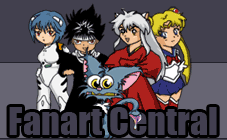Rikku
Rikku
Rikku by Cerberus_Lives

Description
Description
General Info
General Info
Ratings
Category Games » - by Publisher » Square-Enix » Final Fantasy series » Final Fantasy X-2 » Characters (the Gullwings)
Date Submitted
Views 3551
Favorites... 10
Vote Score 4
Category Games » - by Publisher » Square-Enix » Final Fantasy series » Final Fantasy X-2 » Characters (the Gullwings)
Date Submitted
Views 3551
Favorites... 10
Vote Score 4
Comments
7
Media Other digital art
Time Taken Few hours... I dunno, I never keep track...
Reference
Media Other digital art
Time Taken Few hours... I dunno, I never keep track...
Reference
Comments
You are not authorized to comment here. Your must be registered and logged in to comment
axeldemnyxroxassorariku on February 15, 2009, 12:37:59 PM
stillcruisin on March 12, 2008, 8:07:55 AM
stillcruisin on
357 on November 12, 2007, 12:05:45 AM
357 on
The_S on November 11, 2007, 1:34:12 PM
The_S on
linkistheman on November 11, 2007, 1:23:33 PM
linkistheman on
Trinity_Fire on November 11, 2007, 7:53:28 AM
Trinity_Fire on