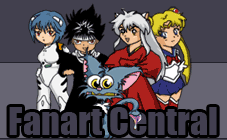JC's Crappy Aurora Tutorial
JC's Crappy Aurora Tutorial
JC's Crappy Aurora Tutorial by JCSama
If your browser isn't able to display flash you can Download the Flash File.
Description
Description
My first tutorial using Flash.
It's total crap with a funny or two somewhere.
And as it says, it's for making some form of aurora, both in GIMP and Photoshop. Just choose whichever one you want to see.
There are three buttons I have to make you aware of. They're small and at the bottom-left of the tutorial.
1. The little Red button takes you to the main title screen (The one that has the nervous chibi JC)
2. The little Black button takes you back to the tutorial menu. (The screen that has the 3 tutorials' go to buttons)
3. The little White button takes you back to the title screen of the particular tutorial you're reading.
All of the buttons were made in GIMP (except for the ones on the title screen)
It's a big file (12.2 MB) So it'll take a while to load.
Please let me know what I need to improve upon so any future tutorials may be easier.
PS - Watch out for one of the Photoshop auroras. It's pretty horny :D
It's total crap with a funny or two somewhere.
And as it says, it's for making some form of aurora, both in GIMP and Photoshop. Just choose whichever one you want to see.
There are three buttons I have to make you aware of. They're small and at the bottom-left of the tutorial.
1. The little Red button takes you to the main title screen (The one that has the nervous chibi JC)
2. The little Black button takes you back to the tutorial menu. (The screen that has the 3 tutorials' go to buttons)
3. The little White button takes you back to the title screen of the particular tutorial you're reading.
All of the buttons were made in GIMP (except for the ones on the title screen)
It's a big file (12.2 MB) So it'll take a while to load.
Please let me know what I need to improve upon so any future tutorials may be easier.
PS - Watch out for one of the Photoshop auroras. It's pretty horny :D
General Info
General Info
Ratings
Category Tutorials » Computer Art (CG) Tutorials
Date Submitted
Views 1312
Favorites... 0
Vote Score 0
Category Tutorials » Computer Art (CG) Tutorials
Date Submitted
Views 1312
Favorites... 0
Vote Score 0
Comments
4
Media Digital drawing or painting
Time Taken
Reference
Media Digital drawing or painting
Time Taken
Reference
Comments
You are not authorized to comment here. Your must be registered and logged in to comment
rosestar130 on February 25, 2011, 9:31:21 PM
rosestar130 on
JCSama on February 27, 2011, 12:30:20 AM
JCSama on
rosestar130 on February 19, 2011, 2:20:13 AM
rosestar130 on
JCSama on February 20, 2011, 10:49:55 PM
JCSama on