Hair Shading Tutorial
Hair Shading Tutorial
Hair Shading Tutorial by TamaMoron
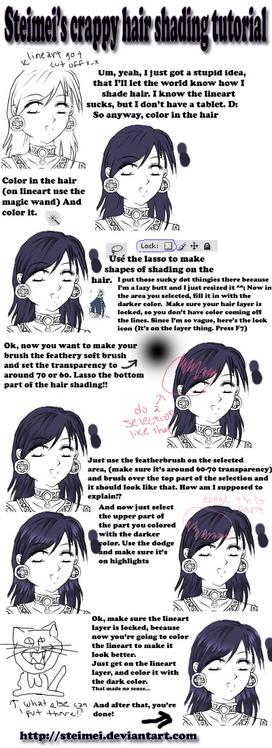
Description
Description
General Info
General Info
Ratings
Category Tutorials » Computer Art (CG) Tutorials
Date Submitted
Views 2723
Favorites... 3
Vote Score 0
Category Tutorials » Computer Art (CG) Tutorials
Date Submitted
Views 2723
Favorites... 3
Vote Score 0
Comments
4
Media Unspecified
Time Taken
Reference
Media Unspecified
Time Taken
Reference
Comments
You are not authorized to comment here. Your must be registered and logged in to comment
Raynegurl on June 29, 2006, 11:36:59 AM
Raynegurl on
koujikun89 on June 8, 2006, 9:29:15 PM
koujikun89 on
Kamire_san on April 8, 2006, 1:46:43 PM
Kamire_san on
milesprowler on February 4, 2006, 10:52:13 PM
milesprowler on
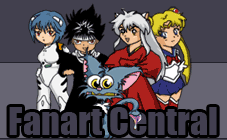
Steimie's Crappy Hair Shading Tutorial
Um, Yeah, I just got this stupid idea, that I'll let the world know how i shade hair. I know the lineart sucks but I don't have a tablet. D: So anyway, color in the hair
Color in the hair (on lineart use the magic wand) and color it.
1. Use the lasso to make shapes of shading on the hair.
I put those sucky dot things there because I am lazy a lazy butt and I just resized it. ^^; Now in the area you selected fill it in with darker color. Make sure your hair color is locked, so you don't have color coming off the lines. Since I'm so vauge, heres the look (???) --Sorry couldn't read it-- (It's on the layer thing, press F7)
2. Ok, so now you want to make your brush the feathery soft brush and set the transperancy to around 60 or 70. Lasso the bottom part of the hair shading!!
Just use the featherbrush on the selected area (make sure it's around 60-70 transparency) and brush over the top part of the section and it should look like that. How am I supposed to explain!?
3. And now just select the uppper part of the part you colored with darker color. Use the dodge and make sure it's on highlights.
4.Ok, make sure the lineart layer is locked, because now you're going to color the lineart to make it look better.
Just get on the lineart layer, and color it with the dark color. That made no sense...
And after that you're done!
Great job Steimie! Love your tutorial!