Dokuga-Gimp
Dokuga-Gimp
Dokuga-Gimp by wagz20

Description
Description
General Info
General Info
Ratings
Category Fantasy » Dragons » Anthro/Human Dragons
Date Submitted
Views 1616
Favorites... 0
Vote Score 1
Category Fantasy » Dragons » Anthro/Human Dragons
Date Submitted
Views 1616
Favorites... 0
Vote Score 1
Comments
5
Media Digital drawing or painting
Time Taken 1 hr
Reference none
Media Digital drawing or painting
Time Taken 1 hr
Reference none
Comments
You are not authorized to comment here. Your must be registered and logged in to comment
halfdemon912 on October 4, 2008, 8:17:52 PM
halfdemon912 on
wagz20 on October 6, 2008, 2:19:09 AM
wagz20 on
halfdemon912 on October 6, 2008, 10:29:15 AM
halfdemon912 on
hey check out this tutorial for GIMP, its 3 pages long, this is the link to the first.
http://http://tgfcoder.deviantart.com/art/Anime-and-Manga-with-The-GIMP-66019494
I found it real helpful, i only found it a day ago, and its help me understand the colouring process a whole heap more than i did before :D it even provides you with the lineart on the 3rd page so you can try it out urself :D
halfdemon912 on October 6, 2008, 10:35:24 AM
halfdemon912 on
wagz20 on October 6, 2008, 12:24:56 PM
wagz20 on
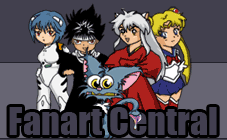
I luv the use of lighting in this picture, especially how the beads around his neck glow slightly with the light.
Once again, great work! So how long did it take you to get used to GIMP? I found it much easier than photoshop, i think its simpler. and its free too :D i can't believe i almost went out and bought photoshop, coz this program is just as good
keep it up :D