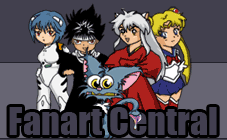Chapter 1 - Port Forwarding Guide
Submitted January 12, 2006 Updated January 12, 2006 Status Incomplete | Are you using a router and your online games aren't working? Port Forwarding is probably the culprit! Read on for all your Port Forwarding needs...
Category:
Tutorials » Other/Misc. Tutorials |
Chapter 1 - Port Forwarding Guide
Chapter 1 - Port Forwarding Guide
Do you have a 'ROUTER' and you can't play any online games?
PORT FORWARDING Is probably the problem!
This guide I wrote explains what you need to do to get your game to work for pretty much ANY Online playing game!
http://www.portforward.com/cports.htm
That's it! That site has all you'll ever need for online port forwarding needs!
It has guides for I'd say EVERY game and almost ANY Router!!!
Of course, Port forwarding can't ALWAYS be the problem...
If you game still doesn't work, try some of these things (In order that you should do them)
- Close the program, and try again.
- A firewall or something like that may be the problem.
- (For Windows) Go to start, control panel, Windows Firewall, and select off, then try playing your game again.
- (For Internet Explorer) Go to start, control panel, Internet Options, privacy, and try lowering the setting.
- (For Firewalls inside your Router) Read the Manual or contact the router's company for info.
- Restart your computer, and try again.
- Re-Install your Game/Any program you might be using to be able to play online (Internet Explorer, Gamespy, etc.)
- If you have a COPY of the game (Burnt, downloaded) DON'T BE CHEAP AND BUY THE GAME!!!!!
- Hope my guide helps!
SUMMARY:
http://www.portforward.com/cports.htm
Is all you should need for port forwarding.
Nobody's perfect, so I may have made some mistakes that other people may be able to easily detect.
If you find a mistake in my guide, please feel free to e-mail me or something with what I should fix.. :D
(C) Tom 2006
PORT FORWARDING Is probably the problem!
This guide I wrote explains what you need to do to get your game to work for pretty much ANY Online playing game!
http://www.portforward.com/cports.htm
That's it! That site has all you'll ever need for online port forwarding needs!
It has guides for I'd say EVERY game and almost ANY Router!!!
Of course, Port forwarding can't ALWAYS be the problem...
If you game still doesn't work, try some of these things (In order that you should do them)
- Close the program, and try again.
- A firewall or something like that may be the problem.
- (For Windows) Go to start, control panel, Windows Firewall, and select off, then try playing your game again.
- (For Internet Explorer) Go to start, control panel, Internet Options, privacy, and try lowering the setting.
- (For Firewalls inside your Router) Read the Manual or contact the router's company for info.
- Restart your computer, and try again.
- Re-Install your Game/Any program you might be using to be able to play online (Internet Explorer, Gamespy, etc.)
- If you have a COPY of the game (Burnt, downloaded) DON'T BE CHEAP AND BUY THE GAME!!!!!
- Hope my guide helps!
SUMMARY:
http://www.portforward.com/cports.htm
Is all you should need for port forwarding.
Nobody's perfect, so I may have made some mistakes that other people may be able to easily detect.
If you find a mistake in my guide, please feel free to e-mail me or something with what I should fix.. :D
(C) Tom 2006
Comments
You are not authorized to comment here. Your must be registered and logged in to comment