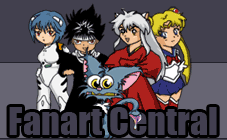Intertwining Love
Intertwining Love
Intertwining Love by Amadeus

Description
Description
Okay here's the final version, I know I still need a lot of practice in Photoshop, so don't expect to see any request done with it till I feel that I've got a grasp on it. Still I think it's a pretty good first attempt, being as I don't know how to use the program. Any tips and advice on how to use Photoshop would be helpful. Also you can't really see it on here, but the necklace has the Kanji for "Unknown Paths" and is the necklace that Amadeus gave to Motoko in Ch. 13
General Info
General Info
Ratings
Category Anime/Manga » Love Hina » Crossovers
Date Submitted
Views 2488
Favorites... 11
Vote Score 1
Category Anime/Manga » Love Hina » Crossovers
Date Submitted
Views 2488
Favorites... 11
Vote Score 1
Comments
18
Media Digital drawing or painting
Time Taken 8 hrs
Reference
Media Digital drawing or painting
Time Taken 8 hrs
Reference
Comments
You are not authorized to comment here. Your must be registered and logged in to comment
EvilBra on February 24, 2007, 9:51:01 AM
EvilBra on
Amadeus on February 24, 2007, 10:03:15 AM
Amadeus on
Brilliant_idiot on September 24, 2006, 3:16:54 AM
Amadeus on September 24, 2006, 3:34:58 AM
Amadeus on
PsychoLuckie on September 4, 2006, 11:08:19 AM
PsychoLuckie on
hvite_angel on July 11, 2006, 9:23:39 AM
hvite_angel on
sis on July 9, 2006, 3:28:08 PM
sis on
Inuyashasbabygirl on July 8, 2006, 5:42:53 AM
CrescentMOON33 on July 4, 2006, 11:40:00 PM
calahna on July 4, 2006, 1:59:15 PM
calahna on
texas_luver on July 4, 2006, 12:43:55 PM
texas_luver on
AnimeMangaLover on July 3, 2006, 3:55:30 AM
MitchellP on July 3, 2006, 2:46:36 AM
MitchellP on
But yeah like they said on DA you should've added something to the sky but then after all the time you put in the characters it's the last thing you want to do lol.
I really like how you gave the hair some detail especially the guy it's amazing!!
I don't know but to me the female's mid-section could've had a little more darker areas *shrugs* but then that's just me.
You did an AMAZING JOB!!!!
^_^
SiriusFan13 on July 3, 2006, 1:00:00 AM
SiriusFan13 on
FallenAngelOfDream on July 2, 2006, 5:47:21 PM
Pocky_PixieSticks_Anime on July 2, 2006, 11:52:24 AM
cartoon_carazaygurl on July 2, 2006, 7:57:27 AM
Teemu on July 2, 2006, 7:04:05 AM
Teemu on