Stupid sizing....... O, introducing, Bunni!
Stupid sizing....... O, introducing, Bunni!
Stupid sizing....... O, introducing, Bunni! by Major_Binx_Fan

Description
Description
General Info
General Info
Comments
1
Media Unspecified
Time Taken
Reference
Media Unspecified
Time Taken
Reference
Comments
You are not authorized to comment here. Your must be registered and logged in to comment
Stratadrake on December 21, 2005, 9:34:08 PM
Stratadrake on
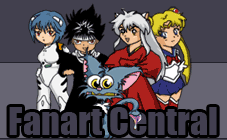
MS Paint, you say? Here's a tip for cropping. First, hit Ctrl+A to select the entire drawing, then click and drag until the drawing is at the upper-left corner of the image (if it isn't already -- this one for example is, so skip to the next step).
Then, move your cursor to the lower-right corner of the picture (e.g., where the paper or image 'stops' and empty space begins). Look on MS Paint's toolbar and write down those coordinates. Then go to Image > Attributes (or hit Ctrl+E) and type in those coordinates for "Width" and "Height". All empty space to the right and below of that spot will be eliminated.