Oekaki Solid Pixel Tutorial - Part 1
Oekaki Solid Pixel Tutorial - Part 1
Oekaki Solid Pixel Tutorial - Part 1 by Trinity_Fire
Description
Description
General Info
General Info
Ratings
Category Tutorials » Computer Art (CG) Tutorials
Date Submitted
Views 1932
Favorites... 0
Vote Score 0
Category Tutorials » Computer Art (CG) Tutorials
Date Submitted
Views 1932
Favorites... 0
Vote Score 0
Comments
13
Media Oekaki
Time Taken ...not long...? :/
Reference :o
Media Oekaki
Time Taken ...not long...? :/
Reference :o
Comments
You are not authorized to comment here. Your must be registered and logged in to comment
Nicole1725 on June 6, 2007, 4:17:18 AM
Nicole1725 on
Nicole1725 on June 6, 2007, 4:19:33 AM
Nicole1725 on
Trinity_Fire on June 6, 2007, 8:05:20 AM
Trinity_Fire on
Nicole1725 on June 6, 2007, 9:45:47 AM
Nicole1725 on
Float mode is the greatest thing ever. It opens your oekaki in a new window so that it takes up most of the screen when you zoom in.
Ezample for Paint BBS http://i9.tinypic.com/6bnboy0.jpg
Actually I had to look up what and and div do LOL
copy pasted off of the ninja monkey tutorial
# And colors under hues lower than the current chosen color. For instance, a dark blue will cover a light blue in one layer. Refer to the numerical slides also to see if one color is lighter than the other.
# Div colors under hues higher than the current chose color. For instance, brown will color over pink in one layer. As with and, refer to the numerical slides to see if one color is darker than the other.
Trinity_Fire on June 6, 2007, 9:50:00 AM
Trinity_Fire on
Nicole1725 on June 6, 2007, 10:18:24 AM
Nicole1725 on
Trinity_Fire on June 6, 2007, 10:41:31 AM
Trinity_Fire on
Nicole1725 on June 6, 2007, 11:00:01 AM
Nicole1725 on
Trinity_Fire on June 6, 2007, 11:10:09 AM
Trinity_Fire on
Okay then. I might give it a try sometime. (I'm still somewhat hoping I can get back into that 'groove' I had a while ago, where solid pix were amazing and so easy to use. Fill option was my hero. XD; )
Ah, alas, it's gone now... I can't solid pix worth a crap. XD;
Nicole1725 on June 6, 2007, 11:25:37 AM
Nicole1725 on
Solids? I have trouble with them. I want to be able to do cell shading. It's just hard as hell for me...
Here is a weird way of coloring in solids. I use to do this in paint bbs.
1. fill in all the colors on your picture including the background with the fill in tool
2. right click and select the color you want then right click the normal options
3. change the normal options to remask and erase that color off the canvas with white rectangle tool
4. switch back to normal in the normal options
5. go to the bg layer and color that erased part of the picture
6. once that area is colored layer unite to the FG layer
7. do the same for all the other areas of the picture. LOL it makes it easier so that you don't go over any other colored areas
Trinity_Fire on June 7, 2007, 3:47:20 AM
Trinity_Fire on
KittyGirl on April 10, 2007, 2:39:22 AM
KittyGirl on
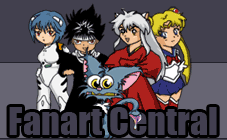
You forgot a couple small things though
1. F for the Floating Mode option (very helpful) *is always in floating mode* LOL
2. Add and Div under the normal options
3. For the Mask and Remask options. It would be good for them to know that right clicking a color on the canvas and then right clicking the 'normal options' section will change the default black to your new selected color.
4. Gradients which are good for lazy backgrounds lol
5. Layers to turn off a layer simply right click the layer. The same applies for turning it back on.