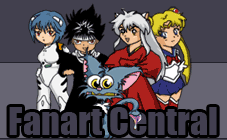Alucard In Red!
Alucard In Red!
Alucard In Red! by crocdragon89

Description
Description
General Info
General Info
Ratings
Category Anime/Manga » Hellsing » Alucard
Date Submitted
Views 1693
Favorites... 7
Vote Score 0
Category Anime/Manga » Hellsing » Alucard
Date Submitted
Views 1693
Favorites... 7
Vote Score 0
Comments
14
Media Digital drawing or painting
Time Taken
Reference
Media Digital drawing or painting
Time Taken
Reference
Comments
You are not authorized to comment here. Your must be registered and logged in to comment
Windshadows on May 12, 2007, 6:17:45 PM
Windshadows on
The_White_Dragon on January 9, 2007, 8:34:24 AM
Youkai_exe807 on January 7, 2007, 8:41:01 PM
Fluffy_fan4774 on January 7, 2007, 4:58:31 AM
KichigaiNeko-Chan on January 7, 2007, 3:42:17 AM
Rikuchan on January 7, 2007, 2:08:30 AM
Rikuchan on
The_White_Dragon on January 6, 2007, 11:19:59 AM
crocdragon89 on January 6, 2007, 12:18:37 PM
crocdragon89 on
The_White_Dragon on January 9, 2007, 8:31:08 AM
The_White_Dragon on January 6, 2007, 1:20:47 PM
I usually choose bright red and fill my entire object with that color (makes it easier to fix holes) then i lock the pixels and scribble in my color (but your outline needs to be separated for this method to work well)
Falconlobo on January 6, 2007, 9:28:31 AM
Falconlobo on
Sukooru on January 6, 2007, 8:38:46 AM
Sukooru on
Yeshi9909 on January 6, 2007, 7:36:07 AM
Yeshi9909 on