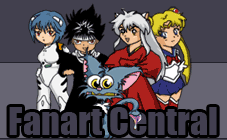FLASH TUTORIAL: How to Color Lineart in Adobe Photoshop CS
FLASH TUTORIAL: How to Color Lineart in Adobe Photoshop CS
FLASH TUTORIAL: How to Color Lineart in Adobe Photoshop CS by fablespinner
If your browser isn't able to display flash you can Download the Flash File.
Description
Description
General Info
General Info
Ratings
Category Tutorials » Computer Art (CG) Tutorials
Date Submitted
Views 11694
Favorites... 184
Vote Score 10
Category Tutorials » Computer Art (CG) Tutorials
Date Submitted
Views 11694
Favorites... 184
Vote Score 10
Comments
49
Media Digital drawing or painting
Time Taken 20 Minutes
Reference
Media Digital drawing or painting
Time Taken 20 Minutes
Reference
Comments
You are not authorized to comment here. Your must be registered and logged in to comment
luckylace222 on December 3, 2010, 8:57:22 AM
luckylace222 on
fablespinner on December 3, 2010, 11:48:10 AM
fablespinner on
madamlaracroft on April 11, 2008, 7:06:12 PM
liannacat on January 16, 2008, 1:56:52 AM
liannacat on
Arusan on December 24, 2007, 3:09:28 PM
Arusan on
evi19koko on December 14, 2007, 2:12:29 AM
evi19koko on
AnimeAngel87 on December 8, 2007, 10:44:07 AM
AnimeAngel87 on
YnxoXIV on October 12, 2007, 9:37:03 AM
YnxoXIV on
missFangirl3432whee on July 3, 2007, 11:22:35 AM
Vanesa on June 30, 2007, 5:32:25 AM
Vanesa on
Yukina-chun on January 14, 2007, 11:43:47 PM
Yukina-chun on
SHIKA212 on January 1, 2007, 3:05:34 AM
SHIKA212 on
fablespinner on January 11, 2007, 1:40:09 PM
fablespinner on
sakuralin84 on January 1, 2007, 2:55:48 PM
sakuralin84 on
Draconidema_Azure on November 7, 2006, 10:57:40 AM
BillyYong on October 31, 2006, 1:07:08 PM
BillyYong on
Kitty45Kat19and94Keyoni on October 30, 2006, 5:23:22 AM
maisloatt on October 29, 2006, 1:41:22 AM
maisloatt on
JrallxSpenski234672 on October 27, 2006, 4:40:21 AM
animefan204 on October 25, 2006, 12:08:14 PM
animefan204 on
Lex on October 21, 2006, 11:45:59 AM
Lex on
pinippi01 on October 21, 2006, 3:09:08 AM
pinippi01 on
Anime-Chick on October 20, 2006, 3:34:48 AM
Anime-Chick on
WhooGo_Sanji on October 19, 2006, 6:20:26 AM
WhooGo_Sanji on
Slayeden on October 17, 2006, 12:28:26 PM
Slayeden on
Klink on October 17, 2006, 7:37:07 AM
Klink on
fablespinner on October 17, 2006, 9:39:58 AM
fablespinner on
iyoday on October 16, 2006, 7:46:57 AM
iyoday on
Scorpion on October 16, 2006, 1:12:51 AM
Scorpion on
Kei_Toshiake on October 15, 2006, 10:30:25 AM
Kei_Toshiake on
ZiaReN on October 15, 2006, 4:19:22 AM
ZiaReN on
taurus92 on October 14, 2006, 8:29:02 AM
taurus92 on
kchen on October 14, 2006, 8:24:11 AM
kchen on
FlameTheHedgehog on October 14, 2006, 5:16:04 AM
FallenAngel0792 on October 13, 2006, 2:16:18 PM
BadArtist on October 13, 2006, 6:24:43 AM
BadArtist on
fablespinner on October 13, 2006, 7:17:19 AM
fablespinner on
dancing_thru_life on October 15, 2006, 10:04:46 AM
Cartoonz on October 13, 2006, 6:00:11 AM
Cartoonz on
shadowbender on October 12, 2006, 11:08:50 AM
shadowbender on
scribbled_image on October 12, 2006, 11:00:29 AM
Lurking_Shadow_Creature on October 12, 2006, 10:39:36 AM
SoloAzume on October 12, 2006, 10:02:34 AM
SoloAzume on
kiddy_neko on October 12, 2006, 9:57:51 AM
kiddy_neko on
The_White_Dragon on October 12, 2006, 9:42:17 AM
Lilmizzrebel31 on October 12, 2006, 9:38:46 AM
Kokolo on October 12, 2006, 9:25:17 AM
Kokolo on