A boy
A boy
A boy by punkaddict

Description
Description
General Info
General Info
Comments
41
Media Unspecified
Time Taken
Reference
Media Unspecified
Time Taken
Reference
Comments
You are not authorized to comment here. Your must be registered and logged in to comment
JamesJrz_Tribe on June 11, 2005, 1:38:51 AM
JamesJrz_Tribe on June 11, 2005, 1:38:51 AM
Overall on this picture (or the next one you try) you should consider "tightening it up" by defining areas with sharper lines.....not SOLID lines, but just a little bolder and darker.
If this is not an overlay over a photo, I think you have a good skill at realism ^__^ you just need to tweak it some more and you could be a pro eventually~ nvm check mine out 2!!!!!!!!!!!!!!!!!!!!!!!!!!!!!!!!!!!!!!!!!!!!!!!!!!!!!!!!!!!!!!!!!!!!!!!!!!!!!!!!!!!!!!!!!!!!!!!!!!!!!!!!!!!!!!!!!!!!!!!!!!!!!!!!!!!!!!!!!!!!!!!!!!!!!!!!!!!!!!!!!!!!!!!!!!!!!!!!!!!!!!!!!!!!!!!
JamesJrz_Tribe on June 11, 2005, 1:38:50 AM
Overall on this picture (or the next one you try) you should consider "tightening it up" by defining areas with sharper lines.....not SOLID lines, but just a little bolder and darker.
If this is not an overlay over a photo, I think you have a good skill at realism ^__^ you just need to tweak it some more and you could be a pro eventually~ nvm check mine out 2!!!!!!!!!!!!!!!!!!!!!!!!!!!!!!!!!!!!!!!!!!!!!!!!!!!!!!!!!!!!!!!!!!!!!!!!!!!!!!!!!!!!!!!!!!!!!!!!!!!!!!!!!!!!!!!!!!!!!!!!!!!!!!!!!!!!!!!!!!!!!!!!!!!!!!!!!!!!!!!!!!!!!!!!!!!!!!!!!!!!!!!!!!!!!!!
JamesJrz_Tribe on June 11, 2005, 1:38:49 AM
Overall on this picture (or the next one you try) you should consider "tightening it up" by defining areas with sharper lines.....not SOLID lines, but just a little bolder and darker.
If this is not an overlay over a photo, I think you have a good skill at realism ^__^ you just need to tweak it some more and you could be a pro eventually~ nvm check mine out 2!!!!!!!!!!!!!!!!!!!!!!!!!!!!!!!!!!!!!!!!!!!!!!!!!!!!!!!!!!!!!!!!!!!!!!!!!!!!!!!!!!!!!!!!!!!!!!!!!!!!!!!!!!!!!!!!!!!!!!!!!!!!!!!!!!!!!!!!!!!!!!!!!!!!!!!!!!!!!!!!!!!!!!!!!!!!!!!!!!!!!!!!!!!!!!!
JamesJrz_Tribe on June 11, 2005, 1:38:49 AM
Overall on this picture (or the next one you try) you should consider "tightening it up" by defining areas with sharper lines.....not SOLID lines, but just a little bolder and darker.
If this is not an overlay over a photo, I think you have a good skill at realism ^__^ you just need to tweak it some more and you could be a pro eventually~ nvm check mine out 2!!!!!!!!!!!!!!!!!!!!!!!!!!!!!!!!!!!!!!!!!!!!!!!!!!!!!!!!!!!!!!!!!!!!!!!!!!!!!!!!!!!!!!!!!!!!!!!!!!!!!!!!!!!!!!!!!!!!!!!!!!!!!!!!!!!!!!!!!!!!!!!!!!!!!!!!!!!!!!!!!!!!!!!!!!!!!!!!!!!!!!!!!!!!!!!
JamesJrz_Tribe on June 11, 2005, 1:38:49 AM
Overall on this picture (or the next one you try) you should consider "tightening it up" by defining areas with sharper lines.....not SOLID lines, but just a little bolder and darker.
If this is not an overlay over a photo, I think you have a good skill at realism ^__^ you just need to tweak it some more and you could be a pro eventually~ nvm check mine out 2!!!!!!!!!!!!!!!!!!!!!!!!!!!!!!!!!!!!!!!!!!!!!!!!!!!!!!!!!!!!!!!!!!!!!!!!!!!!!!!!!!!!!!!!!!!!!!!!!!!!!!!!!!!!!!!!!!!!!!!!!!!!!!!!!!!!!!!!!!!!!!!!!!!!!!!!!!!!!!!!!!!!!!!!!!!!!!!!!!!!!!!!!!!!!!!
JamesJrz_Tribe on June 11, 2005, 1:38:48 AM
Overall on this picture (or the next one you try) you should consider "tightening it up" by defining areas with sharper lines.....not SOLID lines, but just a little bolder and darker.
If this is not an overlay over a photo, I think you have a good skill at realism ^__^ you just need to tweak it some more and you could be a pro eventually~ nvm check mine out 2!!!!!!!!!!!!!!!!!!!!!!!!!!!!!!!!!!!!!!!!!!!!!!!!!!!!!!!!!!!!!!!!!!!!!!!!!!!!!!!!!!!!!!!!!!!!!!!!!!!!!!!!!!!!!!!!!!!!!!!!!!!!!!!!!!!!!!!!!!!!!!!!!!!!!!!!!!!!!!!!!!!!!!!!!!!!!!!!!!!!!!!!!!!!!!!
ronin on May 8, 2005, 4:11:24 PM
ronin on
dead_artist on April 14, 2005, 12:35:18 PM
dead_artist on
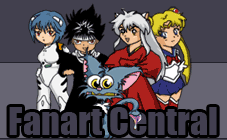
Overall on this picture (or the next one you try) you should consider "tightening it up" by defining areas with sharper lines.....not SOLID lines, but just a little bolder and darker.
If this is not an overlay over a photo, I think you have a good skill at realism ^__^ you just need to tweak it some more and you could be a pro eventually~ nvm check mine out 2!!!!!!!!!!!!!!!!!!!!!!!!!!!!!!!!!!!!!!!!!!!!!!!!!!!!!!!!!!!!!!!!!!!!!!!!!!!!!!!!!!!!!!!!!!!!!!!!!!!!!!!!!!!!!!!!!!!!!!!!!!!!!!!!!!!!!!!!!!!!!!!!!!!!!!!!!!!!!!!!!!!!!!!!!!!!!!!!!!!!!!!!!!!!!!!