Twilight Princess
Twilight Princess
Twilight Princess by snwboardgirl
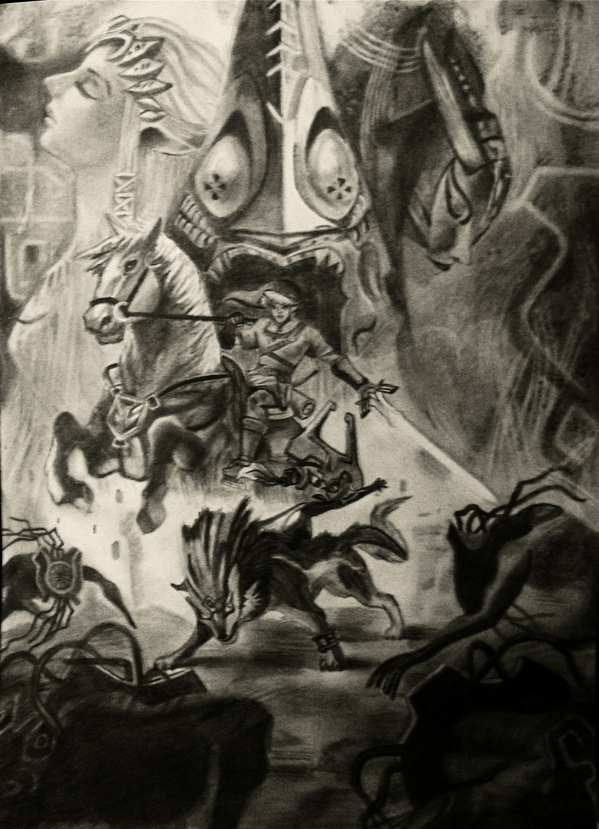
Description
Description
General Info
General Info
Ratings
Category Games » - by Publisher » Nintendo » Legend of Zelda series » - Twilight Princess
Date Submitted
Views 1544
Favorites... 7
Vote Score 3
Category Games » - by Publisher » Nintendo » Legend of Zelda series » - Twilight Princess
Date Submitted
Views 1544
Favorites... 7
Vote Score 3
Comments
10
Media Graphite pencil
Time Taken
Reference
Media Graphite pencil
Time Taken
Reference
Comments
You are not authorized to comment here. Your must be registered and logged in to comment
OverDramaticHeart on June 5, 2010, 11:55:35 AM
luckylace222 on July 27, 2009, 10:24:01 AM
luckylace222 on
snwboardgirl on July 27, 2009, 12:55:55 PM
snwboardgirl on
thegoldleaf on April 12, 2009, 8:28:46 AM
thegoldleaf on
sniping101 on April 6, 2009, 4:19:49 AM
sniping101 on
snwboardgirl on April 6, 2009, 6:23:00 AM
snwboardgirl on
Battou on March 31, 2009, 2:03:40 PM
Battou on
From the original photo of the drawing,
Adjustments: Auto Color
Adjustments: Auto Contrast
Filter: --> Noise--> Reduce Noise:
- Strength: 5
- Preserve details: 0
- Reduce Color Noise: 100
- Sharpen Details: 0
- Remove Jpeg Artifact - Unchecked
Filter --> Sharpen --> Unsharp Mask
- Amount: 100
- Radius: 3.0
- Threshhold: 0
Filter: --> Noise--> Reduce Noise:
- Strength: 5
- Preserve details: 0
- Reduce Color Noise: 0
- Sharpen Details: 0
- Remove Jpeg Artifact - Unchecked
Adjustments: Image Size:
- 1000 Pixels
- 1333 Pixels
Filter --> Sharpen --> Unsharp Mask:
- Amount: 100
- Radius: 2.0
- Threshhold: 5
Adjustments: Image Size:
Any further resizing is up to you.
I use photoshop CS3 so results and tools may very. If you try that sequence let me know how it turns out and what you think of it.
I really like this drawing.
Falconlobo on March 31, 2009, 1:06:23 PM
Falconlobo on
LordessAnnara14 on March 31, 2009, 12:39:42 PM
snwboardgirl on March 31, 2009, 12:42:30 PM
snwboardgirl on
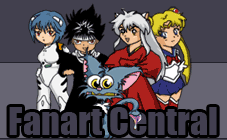
Its Amazing :D