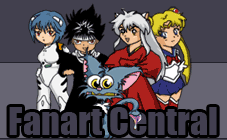VaLaRiA72
VaLaRiA72's Profile
VaLaRiA72's Profile
| Username | VaLaRiA72 | Gender | Female |
| Date Joined | Location | P.A. | |
| Last Updated | Occupation | senior ( high skool ) / A.C.Moore employee | |
| Last visit | # Pictures | 162 | |
| # Comments Given | 589 |
Member Info
Member Info

HIIIIIIIIIIIIIIIIIIIIIIII! urm,.. mi's names's mel i'm 17...well there's not much to say, but like most of you, i've worked hard on mi Artwork too and i'm very proud of it.I'll keep sending more of my work in. So, go ahead take a look around my profile, O! and i will eventually get back to ya if u leave me a measage,... and enjoy my work!! Love -mel =P
http://www.myspace.com/snaggurpuss CHECK OUT MY MYSPACE!
http://www.myspace.com/snaggurpuss CHECK OUT MY MYSPACE!
favorite
faves_faves
Favorite Artists' Recent Submissions
Comments
You are not authorized to comment here. Your must be registered and logged in to comment
The_wonderfully_evil_Hubert on March 16, 2006, 6:03:06 AM
Hylian_Ice14 on March 14, 2006, 6:26:41 AM
Hylian_Ice14 on
Sojin on March 11, 2006, 8:49:54 AM
Sojin on
pedigree on March 10, 2006, 1:52:27 AM
pedigree on
Sojin on March 8, 2006, 5:00:56 AM
Sojin on
picturecopy.jpg
(name of picture)copy.jpg
-i just used picture as an example...so ya thats how you can pout some of your photoshop pictures on the computer...at least i hope thats what your talking about ^.^' message me back if that helped....>
darc on March 7, 2006, 6:05:27 AM
darc on
Animeiac on March 7, 2006, 5:08:40 AM
Animeiac on
shoujoneko on March 4, 2006, 7:34:20 AM
shoujoneko on
Mr_G on March 4, 2006, 6:32:59 AM
Mr_G on