x_Oakeye_x
x_Oakeye_x's Profile
x_Oakeye_x's Profile
| Username | x_Oakeye_x | Gender | Female |
| Date Joined | Location | USA | |
| Last Updated | Occupation | Student | |
| Last visit | # Pictures | 0 | |
| # Comments Given | 1 |
Member Info
Member Info
Comments
You are not authorized to comment here. Your must be registered and logged in to comment
Aspen on October 14, 2006, 11:33:53 PM
Aspen on
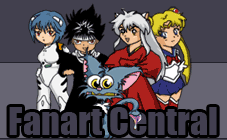
My usual starting size is 1000x1000, and then I crop it until it's right.
On that picture, I did the rainlike this...
Create a new layer, and fill it in dark gray. Then go to Filters>Texture>Craquelure. Set it on...
Crack Spacing: 9
Crack Depth: 10
and Crack Brightness: 4
Then mess around with the levels (ctrl+L) until it's almost black and white.
Then set the layer on Screen (Window>Layers. The settings are in the top lefthand corner of the window), and go to Filters>Blur>Motion Blur.
Ta-dah! Rain! You can mess around with the opacity of the layer too, but all in good time.
And remember to put rain behind the subject too-not just in front of it.
Hope it helped! ~Aspen