crazy-about-drawing
crazy-about-drawing's Profile
crazy-about-drawing's Profile
| Username | crazy-about-drawing | Gender | Female |
| Date Joined | Location | ||
| Last Updated | Occupation | Drawing | |
| Last visit | # Pictures | 126 | |
| # Comments Given | 452 |
Member Info
Member Info
~*~*~*~*~*~*~*~*~*~*~*~*~*~*~*~*~*~*~*~*~*~*~*~*~*~*~*~*~*~*~*~*~*~*~

I do not take art requests.
i also go to deviantart! COPY AND PASTE THE URL TO UR WEB BROWER.</b> www.crazy-about-drawing.deviantart.com
i can draw anime and realism. so far i am drawing mostly Naruto pictures right now. i have lots of other drawings. u should check it out!
favorite show right now: Naruto
FAVORITE SHOW EVER!: Naruto
Favorite shows that i watched whole season: fullmetal alchemist, chobits, love hina ect...
favorite shows that i didnt watch whole season: Ah my goddess, Zatch bell, rave master, s-cry-ed, Di-Gi-Charat, Naruto, Neaon genisis evagelion, Tsubasa chronicals, Tokyo Mew Mew, My-Hime, kotoko 7/17 etc...
favorite anime SHOWS of all time: 1st place)Naruto .2nd place)Fullmetal alchemist
favorite manga:Ah my goddess, Naruto, Di-gi-charat, neon genisis evangelion
ok all done . leave a coment.
~*~*~*~*~*~*~*~*~*~*~*~*~*~*~*~*~*~*~*~*~*~*~*~*~*~*~*~*~*~*~*~*~*~*~
i also have a user on deviantart! here the url to my section:
http://crazy-about-drawing.deviantart.com/

I do not take art requests.
i also go to deviantart! COPY AND PASTE THE URL TO UR WEB BROWER.</b> www.crazy-about-drawing.deviantart.com
i can draw anime and realism. so far i am drawing mostly Naruto pictures right now. i have lots of other drawings. u should check it out!
favorite show right now: Naruto
FAVORITE SHOW EVER!: Naruto
Favorite shows that i watched whole season: fullmetal alchemist, chobits, love hina ect...
favorite shows that i didnt watch whole season: Ah my goddess, Zatch bell, rave master, s-cry-ed, Di-Gi-Charat, Naruto, Neaon genisis evagelion, Tsubasa chronicals, Tokyo Mew Mew, My-Hime, kotoko 7/17 etc...
favorite anime SHOWS of all time: 1st place)Naruto .2nd place)Fullmetal alchemist
favorite manga:Ah my goddess, Naruto, Di-gi-charat, neon genisis evangelion
ok all done . leave a coment.
~*~*~*~*~*~*~*~*~*~*~*~*~*~*~*~*~*~*~*~*~*~*~*~*~*~*~*~*~*~*~*~*~*~*~
i also have a user on deviantart! here the url to my section:
http://crazy-about-drawing.deviantart.com/
favorite
faves_faves
Favorite Artists' Recent Submissions
Comments
You are not authorized to comment here. Your must be registered and logged in to comment
Ollie_is_da_bomb on December 1, 2005, 9:48:51 AM
luke on November 28, 2005, 7:34:55 AM
luke on
MideNiteLite on November 14, 2005, 10:58:34 AM
MideNiteLite on
silverstar on November 14, 2005, 10:36:54 AM
silverstar on
BTW, U dun need 2 do it freehand. Just keep clicking points until U R done with yer path. Then U can stroke it.
*Using the convert point tool can make your lines smoother, but you'd hafta have much fewer points.*
silverstar on November 14, 2005, 10:01:44 AM
silverstar on
silverstar on November 14, 2005, 10:00:54 AM
silverstar on
Well, that's the lineart lecture. I hope this helps ya. I shall tell U 'bout colouring when yer ready.
NE questions? ^-^
silverstar on November 14, 2005, 10:00:45 AM
silverstar on
Time 4 da lecture! WOOT!
Well, at first, I've been doing my lineart using COPIC ink, then colouring in photoshop, but not NEmore. ^^ Now I'm only gonna use that 4 traditional art. As 4 photoshop lineart, I make a sketch dark enough 2 show when it is scanned, then I do mah lineart using the pen tool. Do not use the freeform pen tool.
It takes a bit of practice to get da lineart just right.
If U have experience with layers, it's much easier. (If the layers palette isn't showing, simply click "window", then "layers" if it doesn't already have a check mark next to it)
silverstar on November 14, 2005, 9:48:46 AM
silverstar on
silverstar on November 14, 2005, 9:29:36 AM
silverstar on
Pyromaniac on November 11, 2005, 2:22:21 AM
Pyromaniac on
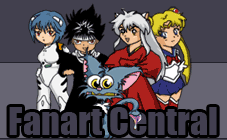
btw, u r an awesome artist keep srawing! ^^
OIDB