Amy_Guardia
Amy_Guardia's Profile
Amy_Guardia's Profile
| Username | Amy_Guardia | Gender | Female |
| Date Joined | Location | somewhere on earth | |
| Last Updated | Occupation | high school student | |
| Last visit | # Pictures | 83 | |
| # Comments Given | 409 |
Member Info
Member Info
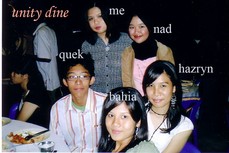
CURRENTLY IN DEVIANT ART,I've posted new pics there
Age:16(2005)
Location:Truce Village
Sex:female
food:western and eastern foods mainly i eat anything
idol:akira toriyama and kazuki takahashi
pet:5cats(mango,mike,moka,rafiki and samfi),11bunnies(eevee,ibanez,snowie,spot,charmander,bulbasaur,brownie,felin,felix|officially dead|and new born baby bunnies 3 of them)
msn=cronoguardia@hotmail.com
Hi everyone,I'm Amy and I just love drawing anime/manga or whatsover just that i don't have the time to do.I take request but only on original characters,chrono trigger and dbz.My favourite anime is DBZ,Yu-Gi-Oh and all the final fantasy's characters(including kingdom of heart).I've a best friend name BrokenDeathAngel and she's the best bud in the whole wide world,visit our artwork amyrose_combo and also my best buddy BrokenDeathAngel
Just name me your request on original characters,chrono trigger and dbz's characters and i promise to do one for ya^^anyhow,if you wanna request stop by at my profile and tell me detail please^^It takes rather long or short time to finish it so be patient^^
Oh yea my comic=.=I don't do it with pen coz i personally have no time to do it,but if a single pic that's a must !!!!!
Ingredient
Mechanical pencil,eraser,ruler,A4 paper,copic sketches for the colors,copic pen for the outline and some mask stuff for the sprinkle2 stuff^^
Alright,that's all folk,just enjoy my artwork and goodluck for those in art training*throws a thumb*
Theme Song "I'm already there" Band:Lonestar
I only draw when I have da MOODso give me some ideas to draw and your opinion.
http://www.youtube.com/watch.php?v=mrkUyHtKH-8&search=chrono%20trigger
View my Chrono Trigger music video that I made!!
Age:16(2005)
Location:Truce Village
Sex:female
food:western and eastern foods mainly i eat anything
idol:akira toriyama and kazuki takahashi
pet:5cats(mango,mike,moka,rafiki and samfi),11bunnies(eevee,ibanez,snowie,spot,charmander,bulbasaur,brownie,felin,felix|officially dead|and new born baby bunnies 3 of them)
msn=cronoguardia@hotmail.com
Hi everyone,I'm Amy and I just love drawing anime/manga or whatsover just that i don't have the time to do.I take request but only on original characters,chrono trigger and dbz.My favourite anime is DBZ,Yu-Gi-Oh and all the final fantasy's characters(including kingdom of heart).I've a best friend name BrokenDeathAngel and she's the best bud in the whole wide world,visit our artwork amyrose_combo and also my best buddy BrokenDeathAngel
Just name me your request on original characters,chrono trigger and dbz's characters and i promise to do one for ya^^anyhow,if you wanna request stop by at my profile and tell me detail please^^It takes rather long or short time to finish it so be patient^^
Oh yea my comic=.=I don't do it with pen coz i personally have no time to do it,but if a single pic that's a must !!!!!
Ingredient
Mechanical pencil,eraser,ruler,A4 paper,copic sketches for the colors,copic pen for the outline and some mask stuff for the sprinkle2 stuff^^
Alright,that's all folk,just enjoy my artwork and goodluck for those in art training*throws a thumb*
Theme Song "I'm already there" Band:Lonestar
I only draw when I have da MOODso give me some ideas to draw and your opinion.
http://www.youtube.com/watch.php?v=mrkUyHtKH-8&search=chrono%20trigger
View my Chrono Trigger music video that I made!!
favorite
faves_faves
Favorite Artists' Recent Submissions
Comments
You are not authorized to comment here. Your must be registered and logged in to comment
Rocky_Girl on October 26, 2005, 8:23:20 AM
Rocky_Girl on
Sakura_Sagara on October 24, 2005, 4:25:39 AM
Forget_me_not on October 22, 2005, 8:45:05 AM
Meredianna on October 22, 2005, 4:21:59 AM
Meredianna on
Meredianna on October 22, 2005, 4:17:58 AM
Meredianna on
Meredianna on October 22, 2005, 4:14:32 AM
Meredianna on
here's how I color with photoshop:
Step 1
Open your lineart in Adobe Photoshop 6.0.
Step 2
Now Select your entire picture by pressing Ctrl-A. Press Ctrl-X to cut your picture out, and then Shift-Ctrl-N to make a New layer.
Step 3
Use the paint bucket to fill in this layer with solid black. Enter Quick Mask mode (Shone to the left) and press Ctrl-V to paste your picture onto the layer.
Step 4
You should now see your lineart colored in red. Exit Quick Mask mode and press the delete key. You should now be left with only the original lineart. Except now the black lines have been seperated from the white onto differnt layers. It is very important to have the lines seperated from the background as it would make it extremely difficult to color otherwise.
Press Ctrl-D to deselect everything and return to the layer on the bottom.
Step 5
Ok, now that the lines are seperated we can move on. Create a layer between the lineart and the background, this will be the color layer. Your layers should look simular to the ones on the left.
-----------------
And you can then color on the layer between the layer between the lineart and background layer.
I hope that helped you. ^_^
PharaohAtemu on October 22, 2005, 2:53:08 AM
PharaohAtemu on
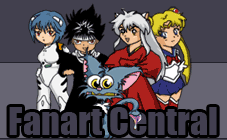
is cool. my best friend too names Amy!!!!! is a beautiful name............sock up? humm.no!
lol.
ok bye bye amy!