sweetness1018
sweetness1018's Profile
sweetness1018's Profile
| Username | sweetness1018 | Gender | Female |
| Date Joined | Location | up and about | |
| Last Updated | Occupation | !@#$%^&* | |
| Last visit | # Pictures | 30 | |
| # Comments Given | 427 |
Member Info
Member Info

favorite
faves_faves
Comments
You are not authorized to comment here. Your must be registered and logged in to comment
shadowkat2407 on September 3, 2007, 12:26:26 AM
sweetness1018 on September 3, 2007, 3:21:05 AM
shadowkat2407 on September 4, 2007, 4:35:31 AM
shadowkat2407 on September 3, 2007, 12:13:49 AM
shadowkat2407 on September 2, 2007, 11:33:49 PM
shadowkat2407 on September 2, 2007, 5:15:42 PM
shadowkat2407 on September 1, 2007, 5:22:41 AM
Hope it helped! :)
Oh, yeah, and to change the colour of the text on your profile, you highlight the text you want to change, then click the drop-down menu above the text-box-thingy which says 'Color' in it. Then you just chose the colour you want.
Sorry about my lack of good vocab. I know what I'm doing, honest, I just forget fancy words like that... ^-^;;
shadowkat2407 on September 1, 2007, 12:34:04 AM
shadowkat2407 on August 31, 2007, 9:17:51 AM
shadowkat2407 on August 23, 2007, 4:27:36 AM
Let's try again, but the slightly weird way!
"Pictures are a little more complicated. When you find a picture on the internet you like, right click on it and select 'Properties'." Then copy the URL. Go onto the profile editing page, and just abouve the box where you type in your profile, you will see a few icons. Click the third icon from the right, then paste the URL into the popup windowy thingymajigger. Et VOILA! Un grand...erm...picture? *Laughs at her own crappy French*
Hope it helps *Now that it actually makes sense! xDD*!!
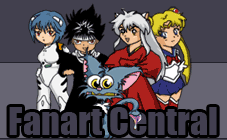
Wow, a Fall Out Boy fan!! That's such a GREAT costume!!
Grr! D: < Are we talking about the white FOB belt!? 'Cuz if we are, I'M GONNA STEAL IT!!